Blog
Microsoft dynamics 365 wave 2 feature series – part 1
30 Jan 2021
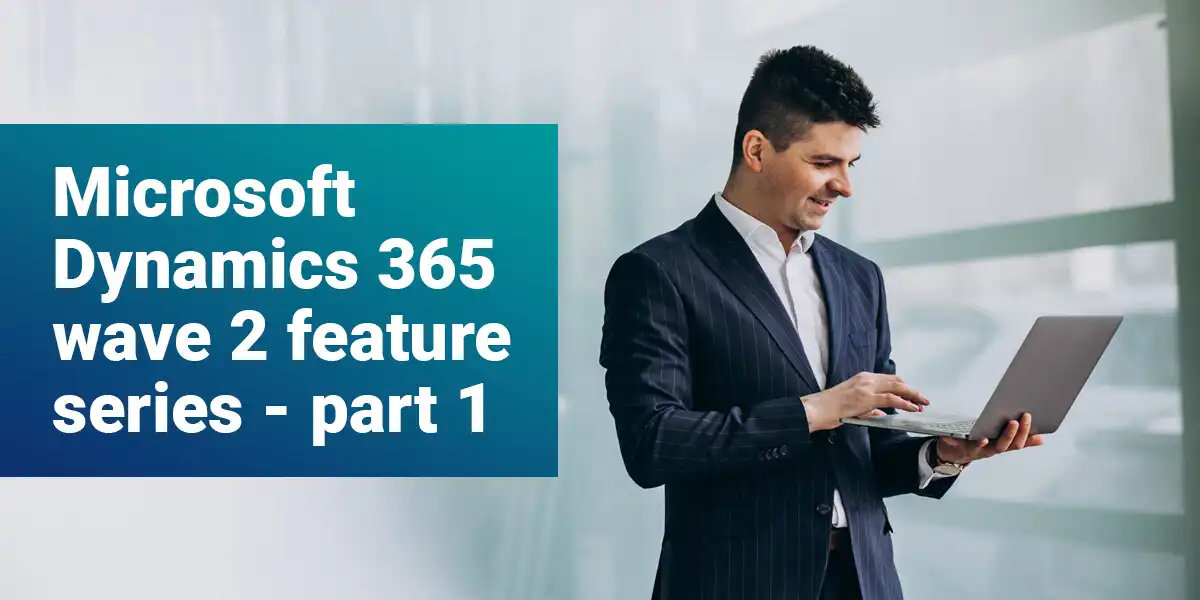
Microsoft recently released wave 2 features that can be enabled for production. We decided to talk about several features from the following apps in our new series of articles.
- Dynamics 365 Customer Service
- Dynamics 365 Marketing
- Dynamics 365 Sales
- Dynamics 365 Field Service
- Finance
- Supply Chain Management Operations
- Dynamics 365 Retail
- Project Service Automation
- Talent
In today’s article we’ll focus on a new feature release for Dynamics 365 Sales. Microsoft dynamics 365 CRM Sales is an enterprise-grade customer engagement software to enable sales team to build relationships with their customers, close deals faster and take actions based on the insights. In the 2019 release wave 2, Microsoft heavily invested in stability and satisfaction of the platform, delivering more value to the sales teams. The improvements are mostly centered around the following themes.
Reliability and Performance:
The new release provides improved performance, scalability, extensibility, availability and supportability to help sellers focus on customer relationships.
Modern and Simple User Interface:
Microsoft took feedback from users and has simplified and streamlined processes, eliminated extra clicks to make seller’s lives easier.
Sales Productivity:
The wave release in Dynamics sales 365 helps to go beyond simplification to offer intelligence, turning data into valuable insights that can help organizations increase revenue and empower sales teams to have more personal conversations.
Relationship-selling Enhancements:
The sellers can now quickly transition between Communications and CRM without the need to switch context, thereby ensuring conversations are authentic and meaningful. Let’s see how a new feature in Dynamics 365 Sales would improve the performance of the sales teams.
As a salesperson you may have to create multiple product line items against Opportunity/Quote/Order/Invoice, which can be tedious and a repetitive task. The new Create and Add capability provides a solution for these pain points. It allows sales teams to gallop through on adding new products to an opportunity. Therefore, cutting on the admin tasks by reducing and even removing some of the repetitive actions, helping you to optimize your daily schedules and focus on more important tasks.
With this listed feature enhancements, you will have an enriching experience, especially with filtering and searching. This will allow you to select an existing product on any line item and add it with or without price list.

You can now add an existing product to an Opportunity, Quote, Order, and Invoice, with or without a price list. Administrators can now choose to make selection of a price list mandatory or not.
A sales representative will now have the added advantage of quickly viewing and editing the properties for a product while editing Opportunity or Quote line items.
Furthermore, the price list item entity can be customized by administrators, using the additional customization options.

